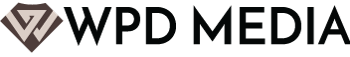Have you given any thought to what is most effective on your website and what your users may consider overkill? Do you know what features and functions your audience responds to and what turns them off? So many websites go overboard, when simplicity is enough. Most of these websites try to use every bell and whistle available. The goal of ALL websites is to provide a great user experience. Unfortunately, many websites fall short of and end up accomplishing the opposite. Consider this, your website is an interface that gives a glimpse into your idea and presentation of your business and services. If you find an interface that falls short of how you expect to use a website OR app, would you continue to use such service? The point of this is to establish that same link.
My next statement may come across as boring. With that said, every single feature on your website needs to have a proven function and serve a purpose. Sometimes that is not so easy to identify. Technically, if it doesn’t help you achieve your goal then it’s best to get rid of it. Here are three reasons why:
- Most bells and whistles distract from your overall goal and purpose. For example, if it is your goal to have a user purchase your new eBook, but you place the eBook on a products page instead of in the header or slider at the top of your homepage then you have a visitor that may end up frustrated because the product is not simply accessible.
- Most bells and whistles slow your website down dramatically. A graphic designed for print without being saved at the frequently use 72 DPI will negatively affect your website’s performance. Now that Google considers not only your load time, it also considers the load time on mobile devices, your SEO efforts could be wasted if you are NOT attentive to your website load times. If your website doesn’t upload in a matter of seconds, ten or less, it’s time to shrink files and eliminate heavy graphics.
- Most bells and whistles do not offer tangible value. Take a second and think about it; what value does a fancy slider really add to your customer’s experience? Did you know that sliders now affect SEO as well?? What value or benefit does the user gain by having the slider there? If the answer is nothing, then get rid of it.
An add-on feature or function serves a positive purpose when it adds value to your users’ experience. For example, a social media feed can be superfluous on some websites. However, if it helps build your following and create a community it can be a good feature. Some bells and whistles make sense.
Executive Decision Time
So how will you decide if a website feature is relevant? How do you know if you should keep it or remove it? Begin by asking yourself the following questions:
- Does it enhance your user’s experience?
- Does it help you achieve/serve a business goal?
- Does it slow down your website?
- Does it distract?
If you are unsure, consider testing and tracking the data. There are numerous plugins that allow for split testing so you can find out what is the most used part of a website to how your users find their way to your website. Once installed review the data. Take a look at how long people remain on your landing page. If they spend less time on your page, then the new feature may be the reason.
YOAST is an excellent example of a plugin that manages user statistics. Another way is to use Google Analytics on your website. The information you learn is vital and valuable.If possible, test the feature itself. Are people interacting with it? What do they do once they’ve interacted with it? If people are staying on your website longer with the new feature, what action are they taking? Are they buying more? Are they signing up for your opt-in list? Are they reading more content?
Some bells and whistles offer value. Added value is what the customer seeks. Provide that your client list will grow exponentially. They support business growth. Know your audience, your goals and the purpose of each add-on feature. Pay attention to the data.