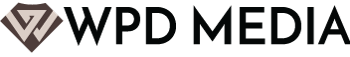Think you need professional writers, designers, and videographers or expensive software to create your content? Investing in many different types software is never a good idea in the beginning stages of setting up your blog/website but you know in the meantime you have to get something done. You will find below six ways to create content with FREE TOOLS!! With time and patience, these free offerings can lead to great results!
Think you need professional writers, designers, and videographers or expensive software to create your content? Investing in many different types software is never a good idea in the beginning stages of setting up your blog/website but you know in the meantime you have to get something done. You will find below six ways to create content with FREE TOOLS!! With time and patience, these free offerings can lead to great results!
- Create PDF files with Google Docs.
PDFs have been around a while now but this format is still widely used for text-based documents such as reports and e-books. You can also use this format for printables, checklists, worksheets and planners. Gone are the days when you needed Microsoft Word plus PDF converter software. You can now create your document and convert it to PDF format in one application for free. All you need is a Google account (a Gmail account is fine) and to go to Google Drive. Now you’re in Google Drive, click ‘New’ and choose ‘Docs’. Type your content, add any images you would like and then go to ‘File’, then ‘Download as’ then ‘PDF document’. Easy. - Use Google Slides for presentations.
Let’s stay with Google Drive, because alongside Google Docs you’ll find Google Slides, which is Google’s equivalent of PowerPoint. Erase your memories of boring speakers reading a bullet-pointed list off a PowerPoint slide because presentation files can now be valuable pieces of online content. Just save your presentation file, upload to Slideshare.com and then share or embed it in a blog post or web page. But back to Google Slides. Simply go to Google Drive, click ‘New’ and this time choose ‘Google Slides’. Create your presentation and download in your choice of format, including PowerPoint or PDF. You can even download in JPG format, which makes it easy to turn your first slide into an image for your blog post or a video. - Did you know you can turn your presentation into a video?
Made a presentation? Don’t stop there. Why not record a narration and convert your presentation file into a video using screen casting software? Jing is easy to use and free for videos of up to five minutes. - Graphic design tools
So you don’t have Photoshop or the skills to use it? Don’t worry, there are plenty of ways of making stunning graphics without the need for professional software or graphic design skills. That’s just as well, because you’re going to need images – and lots of them! Some platforms – such as Instagram and Pinterest- are all about the images. But you’ll also need images for blog posts, Facebook and Twitter posts, e-book and report covers and even video thumbnail images. You can create impressive images fast using Picmonkey and Canva. Both tools come with tutorials, but they are designed to be intuitive to use so you should be up and running in no time. - Infographic tools
Infographics are images that display data in a visual form. Although they take a little time to create, they’re worth the effort if you have complex information to get across. There are several free tools you can use to make infographics, try Canva’s Infographic Creator , Infogram or Easel.ly.
As you can see with the previously listed FREE tools, it really is not necessary to have a large budget to create stunning content. Just a clear idea of what your audience wants to know, a little creativity and some free tools.