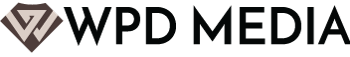If you are not a MAC user then it makes sense why we have not heard of Blogo. Blogo is a MAC app that allows blog publishing. Available in the app store, Blogo allows the user to download and install the app on any MAC device and begin publishing a blog post on WordPress, Medium or even Blogger.
If you are not a MAC user then it makes sense why we have not heard of Blogo. Blogo is a MAC app that allows blog publishing. Available in the app store, Blogo allows the user to download and install the app on any MAC device and begin publishing a blog post on WordPress, Medium or even Blogger.
Connecting Blogo to WordPress has been a chore for many, so today we will focus on an error message that has been given WordPress users issues. It appears while attempting to connect your WordPress blog with Blogo an error message rears it’s ugly head. You may have come across the following error message:
“The operation couldn’t be completed. (HTTP error 406)”
This means that the application isn’t able to make a connection to your WordPress blog. To remedy this situation it does take some advanced steps. If you have a web designer/developer it is best to reach out to them for assistance otherwise, continue to follow along.
Fix the 406 Mod Security Error in Blogo
Head to your hosting account and login to your Cpanel. Once in scroll down till you are in the SECURITY group and choose MOD SECURITY.
Select the DOMAIN you are working with.
Click Update.
You have correctly changed your settings and can begin using Blogo on your Apple device. Need more assistance? Would you rather us handle that task for you. Go on over to Maintained By Us, our WordPress concierge service where we handle all things WordPress for you.